Computer Advanced Dispatch: How to improve emergency response
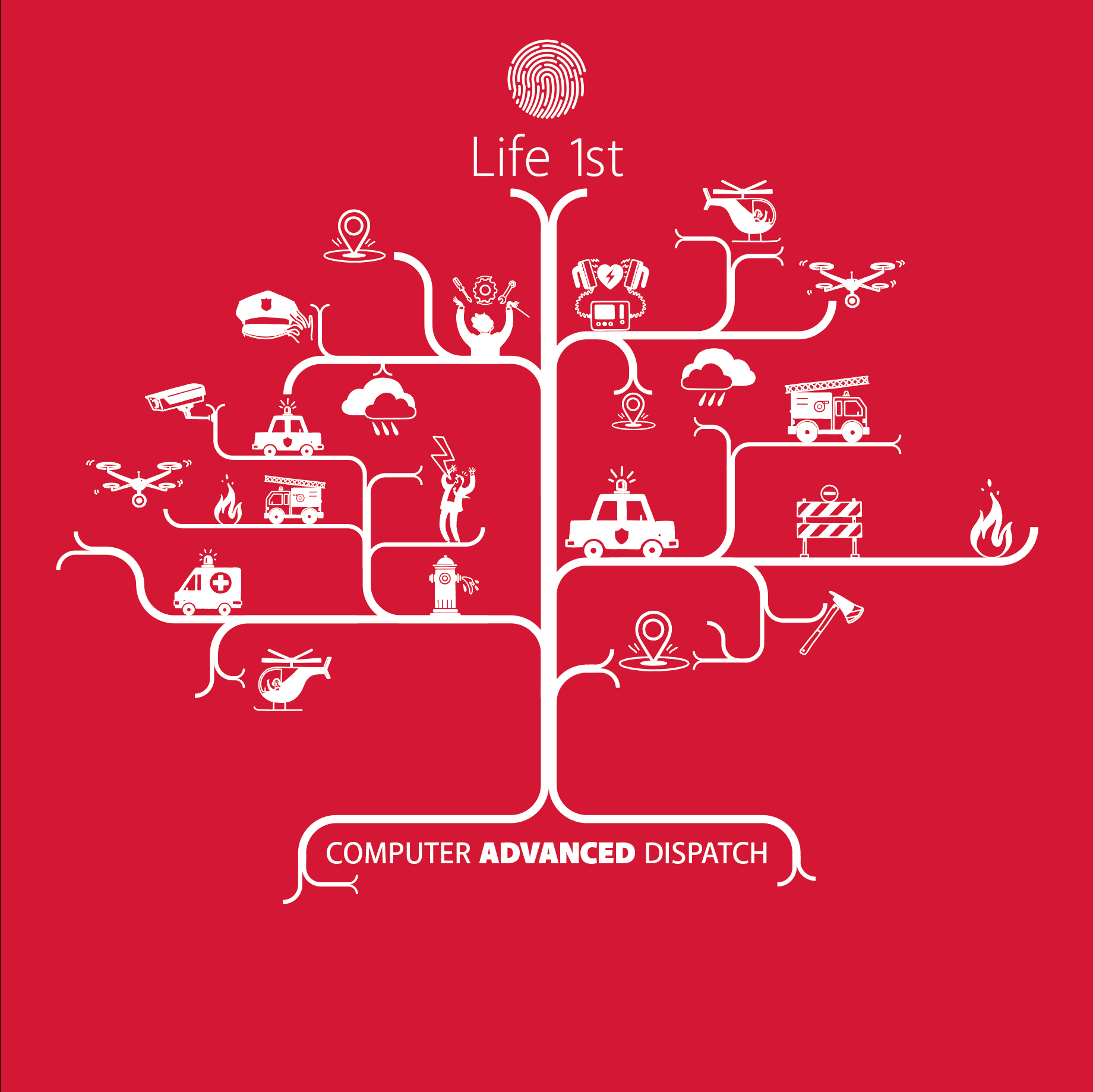
The Computer Aided Dispatch (CAD) is an essential tool for any PSAP and EOC. It allows call takers and dispatchers to classify the call (call-taking phase), qualify the event (call-handling phase), and send the most appropriate means or resource for rescue (dispatch phase). The latter, dispatching, has seen an important transformation in recent years, which enhances its capabilities and effectiveness. Many PSAPs can already switch from a classic to a more advanced dispatch engine, to better orchestrate information and provide more comprehensive response suggestions, selecting the best resources for each situation.
What does a classic dispatch do?
Each PSAP has a list of available units for rescue operations. These are constantly monitored by the system, to determine their location and availability. When an emergency call is received, the CAD calculates and provides suggestions on the most appropriate unit. The classic dispatch generally only indicates the nearest available vehicle(s). However, this indication isn't always the best. What happens when the situation is more complex, there are many elements to consider, or when tools other than vehicles are needed?
The Computer Advanced Dispatch
With the advancement of technology and the greater data orchestration ability, the dispatch can be dramatically improved. Many variables can be added to enrich the classic list of units and resources:
- location of strategic elements such as fire hydrants and defibrillators
- use of drones and public cameras
- list of nearby structures to accommodate people or resources
- weather conditions
The list could be endless. The information can be used in a variety of ways, and CAD can perform differently based on three key elements:
- input - that is, the key elements of the event
- processes - the way it processes inputs
- output - the suggestions it provides
Life 1st: Beta 80 Group's advanced CAD
A frequent scenario may involve a fire near a suburban area. A classic CAD would detect the closest suitable fire brigade vehicle. The advanced CAD is also able to verify climatic conditions, such as, for example, potential winds, send a drone to monitor the direction of the fire and send other vehicles the points where the fire could be headed, select the nearest hospitals or centers to send supplies and resources.
Life 1st, Beta 80 Group's CAD, has been redesigned to leverage improvements and enhance its capabilities. What inputs were designed into the new software, in addition to the distance and type of final accident? And how do they contribute to the creation of advanced CAD?
The inputs
With input, we mean the set of data, information, conditions, entered in the initial phase of the CAD process. For Life 1st, we focused on three necessary elements to develop the most appropriate emergency response:
- the logic condition: on the properties related to the event and on hierarchical schemes and concepts
- the space condition: on the location and area of interest
- the time condition: on the specific moment of the event
These three elements can be used to define dispatch rules and go beyond the classic logic to send the nearest vehicle.
The Logic condition
Each incident has its specific characteristics and can have different levels of classification. An advanced CAD includes, for each agency, specific parameters, to help evaluate the initial situation more clearly. These logical conditions can be defined based on the type of incident or be highly customized by adding specific fields.
For example, for one of our Life 1st customers, we included a wind velocity input; if the CAD detects it above 100km / h, it will not select helicopters for rescue operations.
Each PSAP can create its own "proprietary dictionary", to determine the best dispatch given certain parameters. A PSAP can add as many variables and conditions as possible and modify them if necessary.
The space condition
Similar logic is applied to geolocation parameters. The classic CAD determines the location with an address or coordinates (latitude-longitude). An advanced CAD overcomes this system and includes personalized data, e.g. the composition of a neighborhood, buildings of interest, proximity to other places, such as sensitive establishments, to be evaluated to process the right emergency response. For example, in an emergency near a potentially dangerous building, such as a chemical factory, the CAD will evaluate special procedures and measures based on the area. These space conditions can be defined by each agency or imported from external sources.
The time condition
The easiest parameter to understand is the time condition, i.e. date and time. An advanced CAD can be used to send certain assets only at specific times, such as only on Christmas day and not the rest of the year. Conditions end when the time-lapse stops. Life 1st used this condition in managing the call management during the first wave of the pandemic.
The advanced CAD, however, not only acts on inputs but also on outputs.
The Outputs
With output, we mean the response plan to dispatch units and resources. As previously stated, a classic CAD tends to indicate the closest available unit. What does the advanced one do?
An advanced CAD changes the dispatch paradigm, it includes all the resources available for an emergency, not just vehicles. Items such as drones, AEDs, fire hydrants can be "dispatched" and made available to the event, as well as for instructions for sending a specific unit to the scene. The output calculation defines how many of these resources are needed and how.
With an advanced CAD engine, everything can be dispatched.
For example, in the event of a fire, the PSAP may wish to associate with the nearest hydrant. A hospital can be selected based on many parameters, including proximity, infrastructure, or perhaps because the main hospital is at full capacity. These parameters are in the CAD, thanks to the input-output mechanism and the orchestration of the data by the engine.
What is next: the future of emergency response
What's next? Can this computational mechanism based on the complexity of inputs and outputs be applied in other areas? The answer is yes. The conditions of Logic, Space, and Time can be used to generate output in all phases of emergency management, from call taking, for example in to-do lists, in managing calls, such as advanced filters, and in use of metadata, such as webcams, or crowdsourcing platforms.
The technology is ready, it is up to each agency to use it to improve the safety of their citizens.







-Oct-22-2024-02-09-14-3186-PM.jpg?width=352&name=guillaume-perigois-0NRkVddA2fw-unsplash(1)-Oct-22-2024-02-09-14-3186-PM.jpg)
